Have you experienced this “bug”? My Known Traveler Number would not appear on my boarding pass for my flight today to New York, which was operated by Delta Air Lines.
Have You Experienced This “Bug”? Known Traveler Number Would Not Appear On My Boarding Pass
In order to be eligible to use the TSA Pre✓ line at the airport security checkpoint, the boarding pass must have some form of official designation on it, as shown in my electronic boarding passes below.
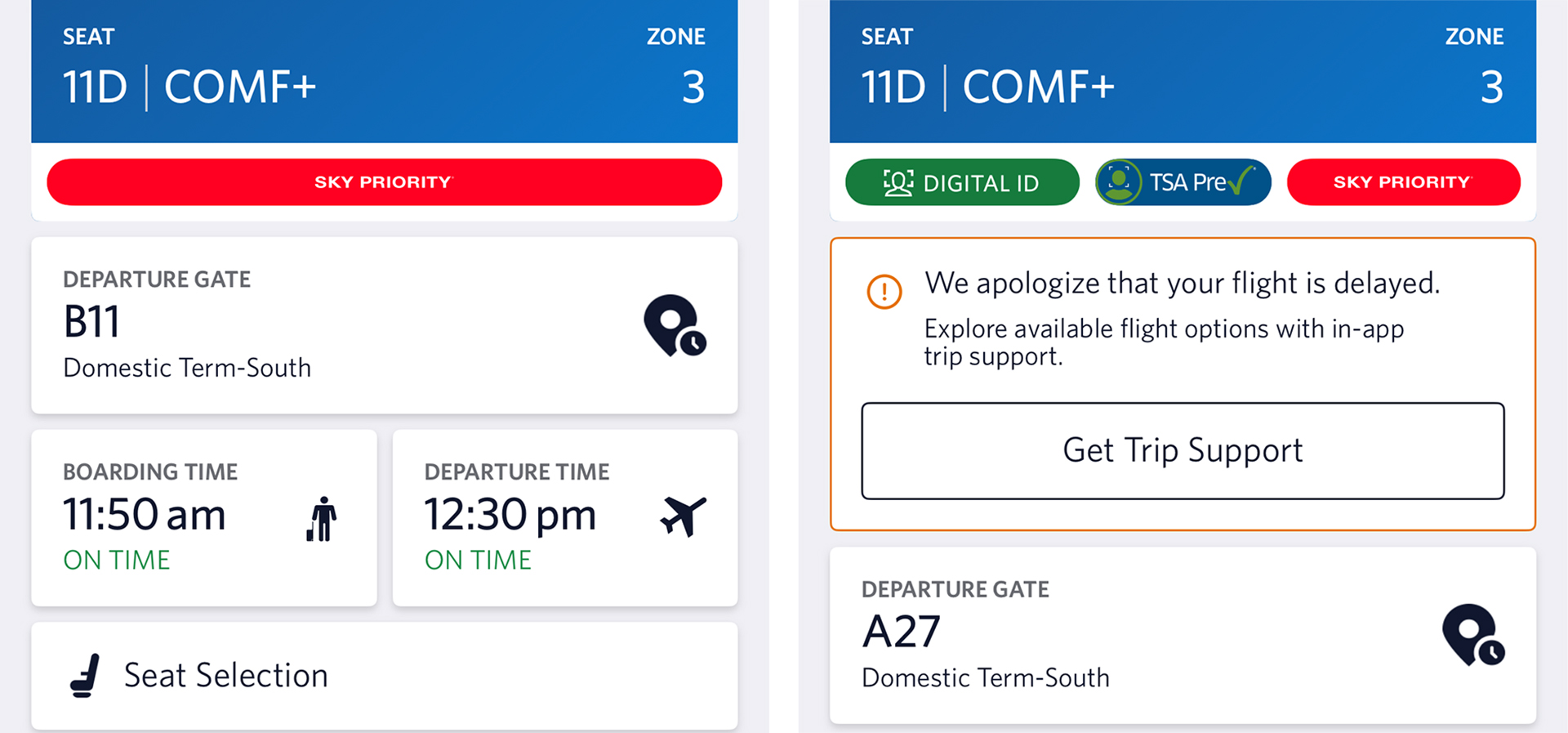
The boarding pass on the right in the screen shot shown above has the TSA Pre✓ designation on it; whereas the one on the left does not.
How did the boarding pass finally get to that point?
I did not change my profile with Delta Air Lines at all since I added my Known Traveler Number to it — and I have used it successfully multiple times prior to this flight…
…but when I saw last night that my known traveler number was not on my boarding pass, I first tried to add it myself. Whether via laptop computer or mobile telephone, I was unsuccessful in adding it — even though my profile was correct when I double checked it.
I then sent a text to Delta Air Lines via social media; but I did not receive a response after waiting for a while — so I called Delta Air Lines. After waiting six minutes — I expected the wait to be much longer — the customer service agent told me that Delta Air Lines was experiencing a “bug” in its information technology in recent weeks with which other customers were having similar issues. “But don’t worry,” he reassured me, “as when you use one of the kiosks at the airport, the boarding pass will print with TSA Pre✓ on it.”
It did not; so after I used the kiosk at the airport this morning, a customer service agent of Delta Air Lines tried using a kiosk for me.
She was unsuccessful as well.
I was then directed to a line for customer service. After waiting several minutes, a rather terse agent who acted like she did not even want to be there blamed my profile for being incorrect, as the year was wrong. “You must change it on your computer,” she told me. “You can’t change it on your phone.”
None of what she said made any sense to me; but I went ahead and logged onto my profile on my laptop computer — where of course everything was correct.
I went back to the line and waited for my turn. I told a different customer service agent what happened. She tinkered around on her computer for a few minutes; told me to log out on my mobile telephone; and then log back in again.
Voilà! The TSA Pre✓ designation was finally on my boarding pass.
Final Boarding Call
I have no idea what happened or the reasons why what happened happened; but getting the issue resolved was not quick or easy…
…so I am wondering if you know what happened — as well as whether or not it happened to you. I found the experience to be irritating, annoying, unnecessary, and avoidable.
I also still have no idea why passengers can no longer use their SkyMiles membership numbers to access their reservations and check in for their flights on the kiosks that are provided by Delta Air Lines…
Photograph ©2025 by Brian Cohen.

