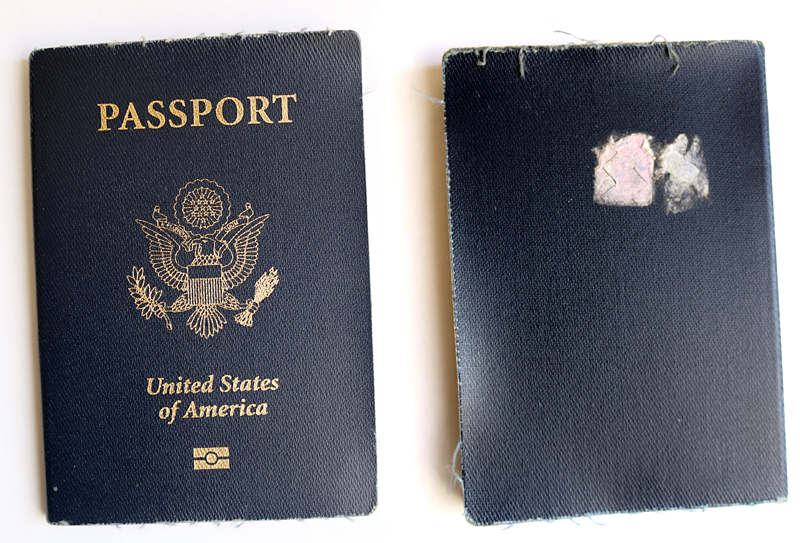Instead of spending as much as $15.00 to have someone take a photograph of yourself for your passport, you can spend as little as 23 cents — perhaps even less, if that really matters — to do it yourself…
Stupid Tip of the Day: Create Your Own Passport Photographs
…but if you do, you need to follow the rather strict requirements as outlined by the Bureau of Consular Affairs of the State Department of the United States — or risk having your passport application rejected and returned to you, which can delay the process of obtaining a new passport.
In fact, the main reason as to why applications for new or replacement passports are delayed is because of passport photographs which do not meet those strict requirements: “In 2017, nearly a quarter million passport photos were not accepted! Submitting a passport application with a bad photo will delay your application and could interfere with planned travel.” Even though incorrectly completed forms or the failure to provide proper proof of identity are reasons for the delay of applications for passports, they are not the number one reason for those delays.
Do not let those requirements scare you, though. They may be strict — but that does not mean that they are difficult to follow, as you can easily create a photograph for your passport by yourself. In fact, the Bureau of Consular Affairs provides instructions and guidance for you to save “yourself the anxiety of delays and make sure you’re not making these mistakes!”
Photographs and videos are available to ensure that your photograph follows the requirements the first time. One of several short videos is shown below.
Photographic Basics
All of the requirements for photographs apply to both adults and children who are younger than the age of 16 — although a few exceptions to those requirements are granted for infants.
- Submit a color photograph taken within the past six months of applying for a new or replacement passport.
- Use a clear image of your face — do not use filters which are commonly used on social media; and be sure that your face is centered in the photograph.
- Have someone else take your photograph. “Selfies” are not permitted because they contort your body at the time the photograph is taken.
- Take off your eyeglasses for your photograph.
- Use a plain white or off-white background, as the focus must be on the subject.
Resolution, Print Size, and Quality of Photographs
Submit a high resolution photograph which is in focus and not blurry, grainy, or pixelated. Do not submit a low-quality photograph which contains a lot of shadows. You want to be sure that all areas of your face is as evenly lit — and as well lit — as possible.
The correct size of a passport photograph is 2 inches x 2 inches — or 51 millimeters x 51 millimeters.
The head within the photograph must be between one inch and 1 3/8 inches — or between 25 millimeters and 35 millimeters — from the bottom of the chin to the top of the head. Ensure that the head is not too close or too far away.
The photograph may be printed on matte paper or glossy paper — both of which must be of photographic quality.
Do not digitally change the photograph, as digitally manipulated photographs may be rejected and thus can delay the application process.
You cannot submit a damaged photograph with holes, creases, or smudges. Take care of your photograph once you receive it.
Ensure that the photograph is not too bright or too dark.
Pose and Expression
Have a neutral facial expression or a natural smile, with both eyes open. This means not taking a photograph in direct sunlight, which can cause you to squint your eyes.
Face the camera directly with full face in view. Do not angle your face in any way.
Young children may be rather uncooperative when parents or other adults take their photographs; and the Bureau of Consular Affairs realizes that posing an infant and taking the photograph in time to get the right expression on his or her face may pose a formidable challenge. For reference purposes, no fewer than eleven sample photographs of infants are shown when you scroll to Photo Examples at the bottom and click on the word children.
Proper Attire
You cannot wear glasses. The restriction of keeping your glasses off of your face has been in effect since 2016. If you cannot remove your glasses for medical reasons, please include a signed note from your doctor with your passport application.
Wear clothing which you normally wear on a daily basis for your photograph. You cannot wear a uniform, clothing which looks like a uniform, or camouflage attire. You cannot wear a hat or head covering. If you must wear a hat or head covering for religious purposes, submit a signed statement which verifies that the hat or head covering in your photograph is part of traditional religious attire which you continuously wear out in public. If you wear a hat or head covering for medical purposes, submit a statement signed by a doctor which verifies that the hat or head covering in your photograph is used daily for medical purposes.
Your full face must be visible; and your hat or head covering cannot obscure your hairline or cast shadows on your face.
You cannot wear headphones or wireless hands-free devices.
You can wear jewelry and keep on your facial piercings — as long as they do not hide your face. Permanent tattoos are acceptable for passport purposes as well.
Mobile Software Application Programs
If you prefer to use your portable electronic device instead of a camera to take your photograph, know that a number of mobile software application programs are available to you to assist you in taking a lot of the work out of the process.
For example, PassportBooth is a free software program which includes a template that guides you as to where your body should be in the photograph. It is available for download for both the Android and Apple iOS mobile operating systems. When you are done, PassportBooth then creates either one, two or six of the same photograph which are properly sized for your passport.
If you approve of the digital photograph, you can then send it to a place which prints them.
Where to Go to Print Your Photograph
Any place which offers printing of digital photographs as a service — such as office supply stores, pharmacies which belong to a national chain, and discount department stores such as Target — are good bets for a quality photograph at a cheap price.
For example, submit your digital photograph to Walgreens from the comfort of your home and order a 4″x4″ print of it for 23 cents plus tax — or even less, if you are lucky enough to catch a sale. Your print will usually be ready within an hour; and you can have Walgreens send a text to your portable electronic device to alert you as to when the print is ready for you to pick up. Do not use the passport photography service of Walgreens, as it will lighten your wallet or purse by $14.99 plus tax.
You will need to trim the photograph down to the size of 2 inches x 2 inches. You can use a good pair of scissors to physically crop the photograph; but as a designer, I prefer to use a razor blade and my trusty T-square for straighter lines and proper corners. You can also use a good paper cutter with an arm. Either way, the process of trimming your photograph should only take a few minutes.
Summary
The quality of photographs you create for yourself are no longer really much different than those of establishments which provide the service for you. In fact, you only need to include one photograph with your application for a new or replacement passport, as two copies are no longer required.
I guess I should not be amazed at the photographs some people would submit. Wearing headphones? Looking down?
I have created my own photographs for my passports in the past; and I have never had one rejected. You do not have to go overboard on the quality, however, as your photograph will have squiggly lines running across your face anyway…
Photograph ©2016 by Brian Cohen.