Note: This article of having your entire itinerary in one place was originally published on Friday, May 17, 2019 at 10:51 in the evening and has been updated.
Planning a trip is rarely ever easy, which is why having your entire itinerary in one place is quite useful. Between trying to secure the best prices, rates and fares at the most convenient times and days while simultaneously creating the best experience possible is nothing short of a gargantuan task — and errors are easy to commit when dealing with so many moving parts of an itinerary.
Stupid Tip of the Day: Your Entire Itinerary in One Place

Having all of the necessary information in one place is paramount for me when not only planning the itinerary of a trip — but also using that itinerary as a guide, as spontaneous changes can occur while traveling.
The method I use tends to be old fashioned; but it works well for me. One example is my trip to Iceland.
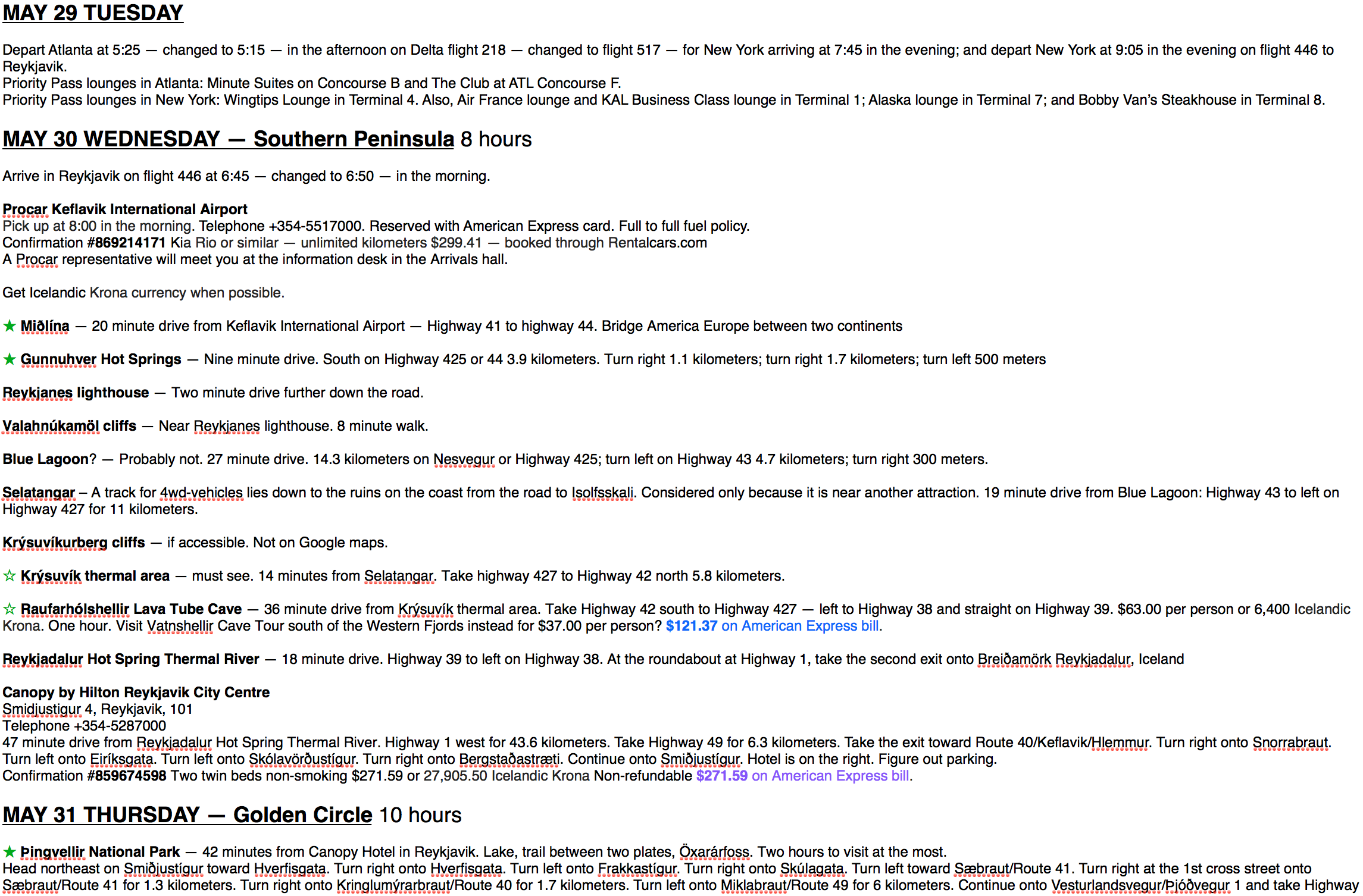
What you see is an actual image of the first page of my itinerary while traveling in Iceland — except that I changed the confirmation numbers for this example. The design is one which I have created and used for virtually all of my international trips for years; and it originally was for printing to a laser printer with black toner — which is why the itinerary lacks color for the most part. Notice how virtually everything is listed in chronological order.
I ensure that each date and day is in larger type with all upper-case letters, with the general subject of that day with initial capital letters and the approximate amount of time that will be needed to complete the agenda of the day:
MAY 31 THURSDAY — Golden Circle 10 hours
Because I was planning on driving a lot in Iceland — around the entire country, as a matter of fact — I added how many hours the itinerary for that day should consume, which I do not usually do. When I calculated that out for the entire trip, I found out that one or two of the days amounted to 16 straight hours — and that caused me to rethink that itinerary by either adjusting what I was planning to do on which day. Sometimes I added things to do; and sometimes I eliminated them. I ultimately perfected the itinerary to the point where it had room for spontaneity if an unexpected opportunity arose.
I then include everything which is intended to occur on that day. The first day includes the:
- Outgoing flight with the airline
- Flight number
- Changes in the flight itinerary between purchasing the tickets and the day of the flight;
- Origination, stopover and destination airports
- Departure times
- Airport lounges and where they are located

Because the time of arrival was the next day, that is where the arrival time and destination are included — which gives me instant indication that this is an overnight flight.
The next item is all of the information I needed for picking up the rental car:
- The time I expect to pick it up
- The telephone number of the rental car facility
- Which payment card I used for the reservation
- The policy for fuel in the car; the confirmation number
- The type of car I should expect to receive
- Whether or not unlimited miles are included
- Where I booked the reservation
- Who I needed to meet
- Where in the airport that meeting should occur.

A reminder is added to convert some currency — although this does not always go smoothly. I usually wait until I am out of the airport before exchanging currency. I normally list the range of the rate of exchange so that I know whether or not I am getting the best deal; but at that time, the rate of exchange between the United States dollar and Icelandic Krona was easy enough to calculate.
All of the events and activities for the day are then listed. A solid green star meant an activity not to be missed; while a star with a green outline was recommended but not required. Activities with no star were optional if I had the time. Directions and approximate drive times were included.
At the end of the day is all the information I need for my lodging arrangements for the night:
- The name, address and telephone number of the hotel property
- Directions
- Confirmation number
- Type and number of beds
- Smoking or non-smoking room
- Refundable or not
- The total cost in both currencies.

When finished, my itinerary was 13 pages long, as I was in Iceland for 11 days before traveling on to Barcelona, Andorra and Lisbon — and then traveling back to the United States.
I used to print out the itinerary — double sided to save on paper, of course — but I also have a copy on my laptop computer and on any portable electronic device I take with me. This way, I always have access to the itinerary…
…but since I first wrote this article, I now keep my itineraries at Google Docs that I can access and easily edit them remotely while I am traveling. Google Docs is especially useful when I am not the only person planning the trip and traveling, as everyone who is traveling can contribute to the itinerary. Colors are assigned to different parts of the itinerary — such as blue for flight information, green for rental vehicle information, and light grey for canceled reservations as three of many examples — so that portions of the itinerary stand out better and are significantly more legible. If you like, everything that has already been completed can either be changed to another color or deleted altogether so that you can better keep track of what remains on the itinerary. Additionally, a Portable Document Format — or .pdf — file of the itinerary is created and stored on one of my portable electronic devices so that I can still access it when no data or Wi-Fi access is available.
Final Boarding Call

That original itinerary went through a number of unexpected changes during my trip — but despite the spontaneity, it was still invaluable to me.
What I just outlined is what has worked for me for years. You might have your own custom differences: perhaps you use special software to outline your itinerary; or you might want to add more color for increased differentiation between items of information. Maybe you just list everything the old fashioned way: using a pad of paper and a pen or pencil.
Whatever method you use, having the entire itinerary at your immediate disposal will help reduce booking flights at the wrong times; mitigate scheduling activities at overlapping times; and even save you money.
This is one of my not-so-secret secrets to better travel.
Please enjoy these articles which include plenty of photographs of Iceland:
- Falls to Fall For: Öxarárfoss in Þingvellir National Park in Iceland
- Closed Until June: A Taste of Fjaðrárgljúfur Canyon in Iceland
- The Walk of Death: Langistígur in Þingvellir National Park in Iceland
- Really Cold, Windy and Dreary at Saxhóll Crater in Iceland
- Laugarvatnshellar Caves: The House Built Into a Hill in Iceland
- Skálholt and Its Cathedral in Iceland
- Many Visitors Miss the Rock Formations and Gorge of Brúarhlöð in Iceland
- Trying to Mitigate His $450 Mistake in Iceland
- Krýsuvík Geothermal Area in Iceland
- Brimketill Lava Rock Pool and The Road From Valahnúkamöl to Krýsuvík Thermal Area in Iceland
- Valahnúker Mountain and the Cliffs of Valahnúkamöl in Iceland
- Instead of Blue Lagoon in Iceland, I Went to…
- Why I Did Not Go Into the Blue Lagoon in Iceland
- An Auk-ward Moment of Remembrance in Iceland
- A Penis Museum in Iceland? No Thanks
- Reykjanesviti: The Oldest Lighthouse in Iceland
- Like a Geyser Which Never Stops: Gunnuhver Hot Springs in Iceland — With Video
- Across the Bridge Between Continental Plates in Iceland
- My First Stay at a Canopy by Hilton Hotel — and The Verdict Is…
- Parking in Reykjavík: A Simple Tip on How I Parked My Rental Car Free of Charge
- Renting a Car in Iceland
- To Iceland on Delta Air Lines in Economy Class
- Why I Used Points to Travel to Iceland Instead of Booking a Cheap Flight
- Road Trip Around Iceland
All photographs ©2018 by Brian Cohen.

