Note: This article pertaining to Warning: What You Must Know About Connecting Your Device in a Rental Car was originally published on Monday, October 17, 2016 at 9:49 in the evening and has been updated.
Technology has advanced in recent years where you can connect your portable electronic device to the entertainment and information system built into the dashboard of a car; and the percentage of the fleets of rental car companies where this is possible has increased to the point where this technology is expected — regardless of the class of vehicle rented these days…
…but did you know that after you drop off the vehicle at a location of a rental car company, you could be leaving something behind as you are whisked — er…better make that slowly lumbered — away on that shuttle bus to the airport terminal?
No, you are not leaving behind anything physical, as you have everything with you. In fact, you double-checked and realized that you are not missing anything at all — but you could still be leaving something behind in the car you just dropped off…
…your personal information and critical data.
Warning: What You Must Know About Connecting Your Device in a Rental Car

If you do not take a few simple steps when you return those keys to the rental, you may very well be leaving a trail of “virtual breadcrumbs” with which anyone can track not only where you have been; but also view your entire contact list and private text messages.
You read that correctly: private text messages which you sent to business colleagues, your friends, your family — or to that special somebody in your life.
When you use the entertainment and information system of the vehicle which you are renting, it may store personal information and it may keep locations you entered in the global positioning system navigation device or visited when traveling in the rental car — like where you work or live. If you connect a mobile electronic device, the vehicle may also keep your mobile telephone number, call logs, and message logs — or even contacts and text messages. Unless you delete that data that is stored on systems such as Apple CarPlay or Google Android Auto before you return the rental vehicle, other people may view it and have unrestricted access to it — including future renters, rental car employees, or even nefarious people who have no business sifting through your information.
Even your information as the owner of the device can be accessible to future renters of the vehicle — and all of that information can provide a wealth of data about you. Navigation histories can reveal where you live or work.
What Rental Car Companies Can Do

As more and more vehicles are equipped with the latest mobile communications technologies — such as global positioning system navigation, hands-free calling, streaming music, Bluetooth, texting, live interactive roadside assistance, and Internet web browsing — your sensitive personal information and data history can possibly be collected and stored. It can potentially remain with a rental vehicle long after you have returned it — and you may not even know it.
Rental car companies should place some importance on protecting consumer privacy in connected rental vehicles.
The following list contains important advice for owners and managers of rental car companies which care about consumer privacy:
- Disable any automatic settings which synchronize or save data from a paired device.
- Establish policies and procedures to delete consumer data from the entertainment and information system when each car is returned. Train employees to follow these procedures; and monitor employees to be sure the procedures are followed. Ensure that deleting data is another step — as with cleaning the interior of the vehicle, for example — to prepare the vehicle for the next rental.
- Prominently warn consumers about the types of data that may be downloaded from devices and stored on the entertainment and information system of the vehicle. Then, provide clear instructions on how they can delete the information.
What You Can Do

The following list contains suggestions on how to use the entertainment and information system in a rental vehicle but still keep your information personal and private:
- Use the cigarette lighter via an adapter to charge your portable electronic device. Avoid connecting your portable electronic devices directly to the entertainment and information system solely for the purpose of charging them, as the Universal Serial Bus connection may transfer data automatically from your portable electronic device to the entertainment and information system of the vehicle.
- Check your permissions. If you do connect your portable electronic device to the car, the entertainment and information system may present a screen which lets you specify which types of information you want the system to access. Grant access only to the information which you think is necessary — if you just want to play music, for example, you do not need to grant access to your contacts.
- Delete your data from the entertainment and information system prior to returning the car. Go into the settings menu of the entertainment and information system to find a list of devices which have been paired with the system. Locate your portable electronic device; and follow the prompts to delete it. The owner’s manual and the rental car company may have more information about how to delete your data.
Final Boarding Call
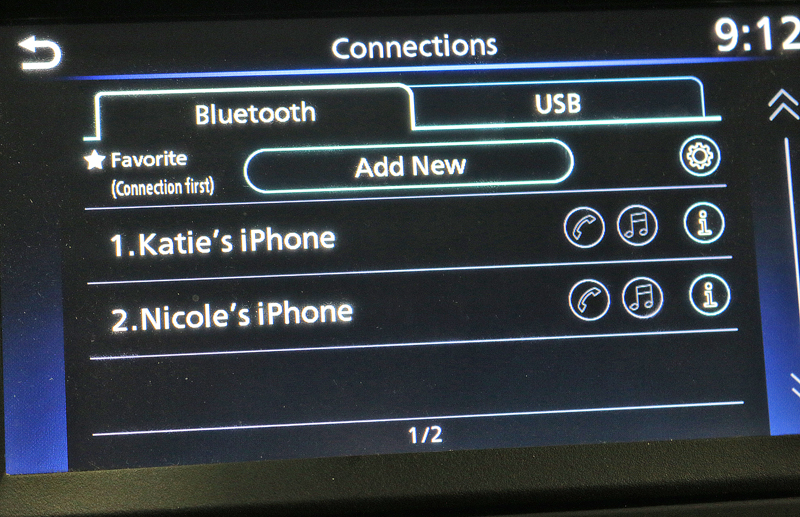
When I rented a car in Ecuador last month in September of 2025, not only did I find information from the mobile telephones of previous renters of that vehicle; but my information was transferred to the device in the rental car as well. I deleted all of my information prior to returning the rental car.
If you do not follow the aforementioned steps, you will have to rely on the kindness of strangers to ignore any personal information which you may have left behind in the vehicle — otherwise, you could inadvertently wind up as a victim of identity fraud; and this is one important additional piece of information to add to this list of identity theft and credit card fraud: what you can do and how to reduce your risk, which I first prepared for you on Tuesday, December 2, 2014.
In the photographs used for this article from the entertainment system in a car which I recently rented, the information of iPhones belonging to Evan, Vagus, Ty, Zayria, Katie, and Nicole remained and were not deleted. All they had to do was take a few moments to delete that information from the entertainment system of the rental car.
An additional tidbit of advice is to leave your mobile telephone at home and carry an older device that can be used as what is known as a “burner phone” so that you can freely use it without worry in a rental car…
…but if you must have your mobile telephone with you, perhaps carry a second smaller and older portable electronic device which does not contain any sensitive personal information of yours so that you may use it without concern or worry — and try not to connect your mobile telephone to the entertainment and information system of the rental car, if it is at all possible.
One of the most important criteria of renting a car for me is to be able to play music to which I enjoy listening whenever I travel; so this is good information about which to know for the next time I rent a car.
All photographs ©2020, ©2021, and ©2025 by Brian Cohen.

